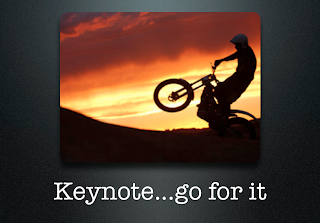Connecting instructional technology professional development to teacher and student outcomes
Veteran teachers
overwhelmed by technology and difficulty gaining fluency
worry that something will go wrong with technology when alone with students
Prefer someone to show them
Need ongoing support
Teachers will be teaching for more years now so must be proficient in using technology
Knowledge brokers
Possessors of knowledge
Modeling knowledge
Redirecting knowledge
Integrating knowledge – have time to fine-tune activities
Need to
Connect peer mentors with teachers
Provide time for learning and developing curriculum
Knowledge Brokers plus different professional development can insure technology, pedagogy, and content knowledge come together to alter teaching and learning
‘Peer coaches’ spark technology integration
Integration disappointing despite millions spent for hardware, software, and networks
Need high quality professional development (PD) with continuing support
Districts using “peer coaching” have higher degree of integration and student achievement
eMINTS (Missouri), EAST (Arkansas), ESTEP (Iowa) all have high degree of professional development and support with peer coaching
Virginia uses technology coaches – ITRT Instructional Technology Resource Teachers mandatory positions – peer technology coaches – by law
Also voluntary summer trainings for ITRT’s
Have already seen increases in technology integration
Tennessee ESTEP program (Evaluating State Technology Programs)
Created Ed Tech Launch – school-based technology coaches at 54 schools – received equipment and PD – noted
Increased # students using technology and more educational use of computers
Those students used hands-on and independent inquiry more than other students
Those students used 21st-century skills, cooperative learning than others
Those students more academically focused than others
Iowa teachers paired with others across state after PD – use video conferencing to observe each other
and in 2006 found:
8th graders improved average math scores by 14 points
4th grade students improved average math scores b 16 points
4th graders improved reading scores b 13 points
“Technology coaches are a vital part of helping schools and teachers embrace available technology and move forward as we individualize instruction and plan for the 21st-century global marketplace.”
When asked about the value of this program in Orange County, Solek-Giles responded, “This program is really helping teachers learn how to teach ‘digital natives’ with innovative teaching strategies that mimic student learning styles–and will help provide the tools necessary for the future workforces.”
Does Research-Based Professional Development Make a Difference? A Longitudinal Investigation of Teacher Learning in Technology Integration
Professional development (PD) programs/in-service programs
Relatively ineffective
Short-term experiences
Fragmented
Don’t consider how teachers learn
Experts agree on quality professional development characteristics
Little empirical work to document benefits
Series of studies done on connection between specific characteristics of professional development and changes in teacher knowledge and practice
Six key principles
Focus on content and pedagogical knowledge
Reform-type activities
Relevance of activities to teacher needs
Opportunities for active learning
Extensive duration
Collective participation
(Garet, et al.)
Focused on math and science
Need to investigate PD for technology
Examine teacher learning and practice for more than a year
Sustainability? Growth of PD gains?
This study long-term impact of PD on teacher learning and practice in technology
Investigate sustainability and growth of teachers’ learning
Identify conditions facilitated or hindered capacity to develop thinking, knowledge and practice
Map trajectory of teachers’ learning over time
Findings:
Educational technology knowledge
Abilities low at start
Prof dev improved knowledge and use of peripherals
All maintained and built on skills acquired in program
Application of technology into classroom practice
Very limited at beginning
All developed pedagogical capability using a range of technological tools and strategies
Able to create integrated lessons
Beliefs toward teaching with technology
All became used to using technology for professional tasks
Instructional use very diverse
Conventional and integrated at first
All sustained use over time, some exhibited growth in ways used in instruction
Need change in knowledge, practice and belief
Change process is cyclical and spiral, not linear
Training to new knowledge to new instructional practices
Noted change in student motivation
Led to more uses of technology
Follow up support after PD very important
Research based PD can create sustained teacher learning
“Future research needs to examine whether teachers with diverse backgrounds
and experiences exhibit similar learning trajectories. Such
research is of fundamental importance to the design of more effective
professional development programs that can recognize, anticipate, and
support possible trajectories of teacher learning and change.”
Integrating technology into K-12 teaching and learning: Current knowledge gaps and recommendations for future research
General barriers
Resources
Institution
Subject culture
Attitudes and Beliefs
Knowledge and skills
Assessment
To overcome barriers
Having shared vision and tech integration plan
Overcoming scarcity of resources
Changing attitudes and beliefs
Conducting prof dev
Reconsidering assessments
Successful integration requires holistic approach
Need to study specific barriers in detail
Relationships between strategies – differences among different subject areas
Need to examine role of prior use of technologies
Need to look at barriers to integration
Looking at computing learning environments
Recommend mixed methods research
Provide rich description of methodology for adequate interpretation
Examine teachers in actual practice by observation, not just self-reported comments
Should be longitudinal to study dynamic relationships
Examine roles of other stakeholders (administration/leadership) Both internal (school staff) and external (board, administration) necessary for technology integration
References
Martin, W., Strother, S., Beglau, M., Bates, L., Reitzes, T., & Culp, K. M. (2010, Fall). Connecting instructional technology professional development to teacher and student outcomes. Journal of Research on Technology in Education, 43(1), 53-74.
Mouza, C. (2002/2003, Winter). Learning to teach with new technology: Implications for professional development. Journal of Research on Technology in Education, 35(2), 27.
Neugent, L. & Fox, C. (2007, January). Peer coaches’ spark technology integration. eSchool News, 10(1), 32.
Plair, S. K. (2008, November). Revamping professional development for technology integration and fluency. Clearing House, 82(2), 70-74.